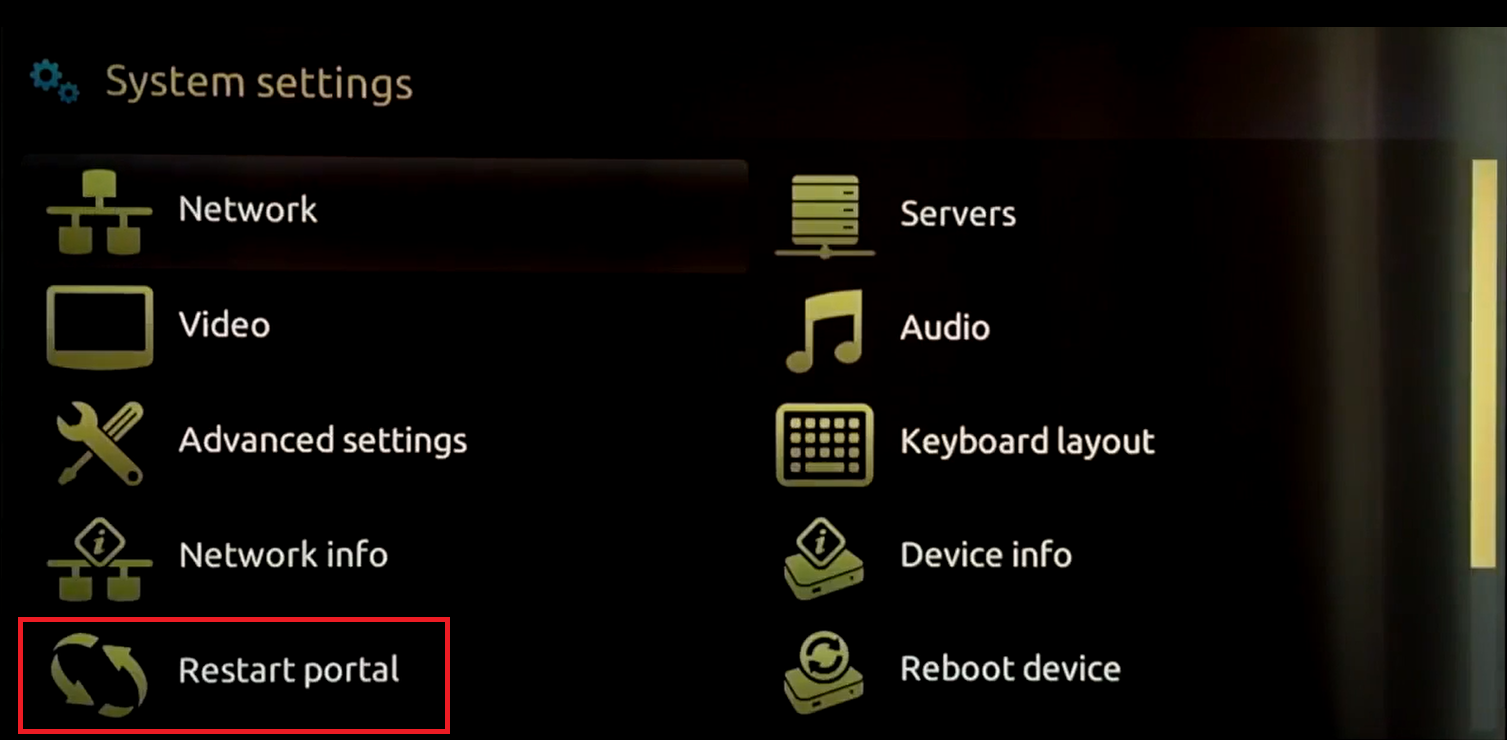PURE IPTV
PURE IPTV 12 Months Subscription
120€
- Brand: PURE,IPTV,
- SKU: OLEFXJHQBB
- Delivery:
- Return Policy: Please fill in all personal information correctly Ensure that the product is ordered correctly Any mistake in ordering the product, we are not responsible for it We are not responsible for any malfunction or stoppage of one of the servers from the source! Thank you for your understanding.
Learn More
PURE IPTV : A wide range of encrypted, pay and free television channels
and live broadcasts with broadband connection accessible anywhere in the world.
Provides several international and vod channels for all tastes and for all ages .....
infomir / MAG: Changer DNS ?
Step 1: Go to "Settings" -> "System Settings" -> "Network" tab and click on it.
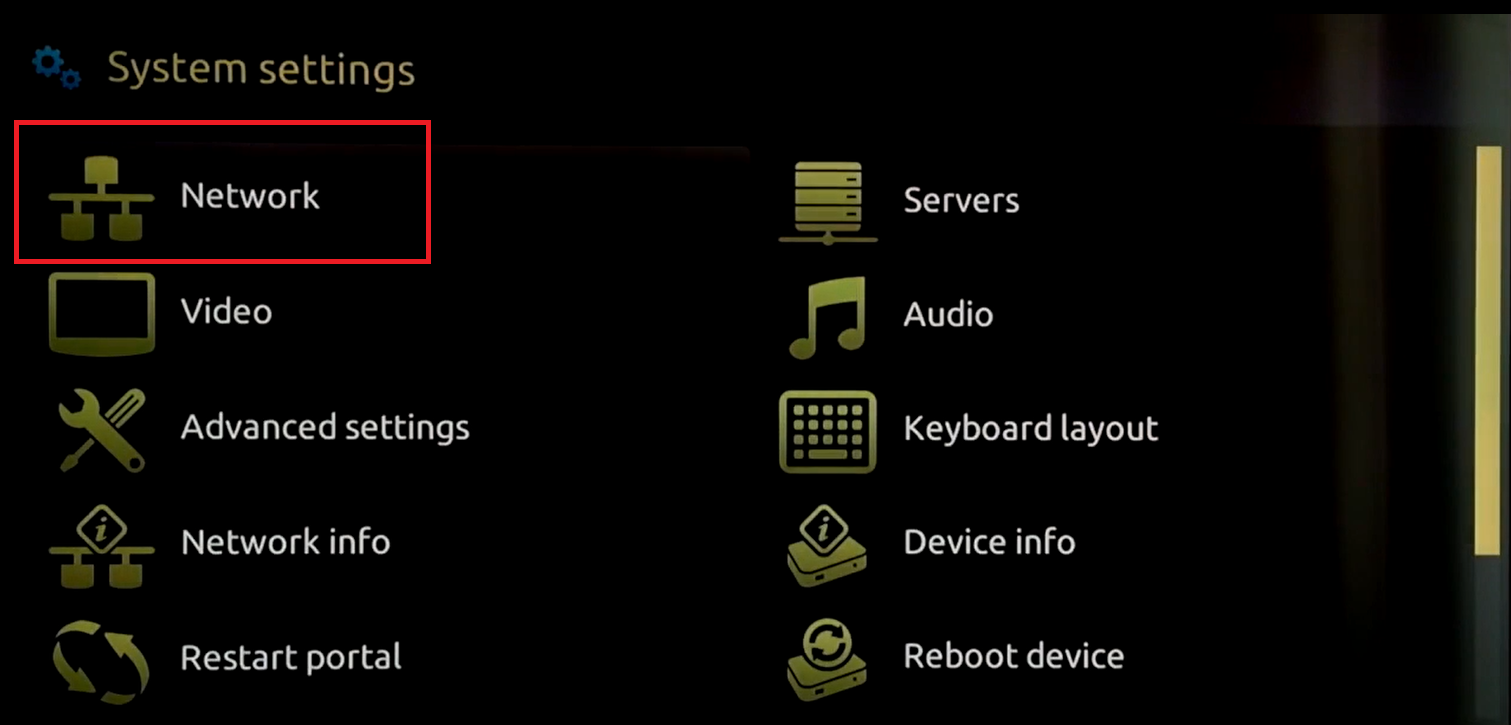
Step 2: Click "Wired Ethernet" if your device is connected by wire [In this tutorial we have covered wired, the syntax is the same for wireless]. Click "Wireless (Wi-Fi)" if you are connected by wireless.
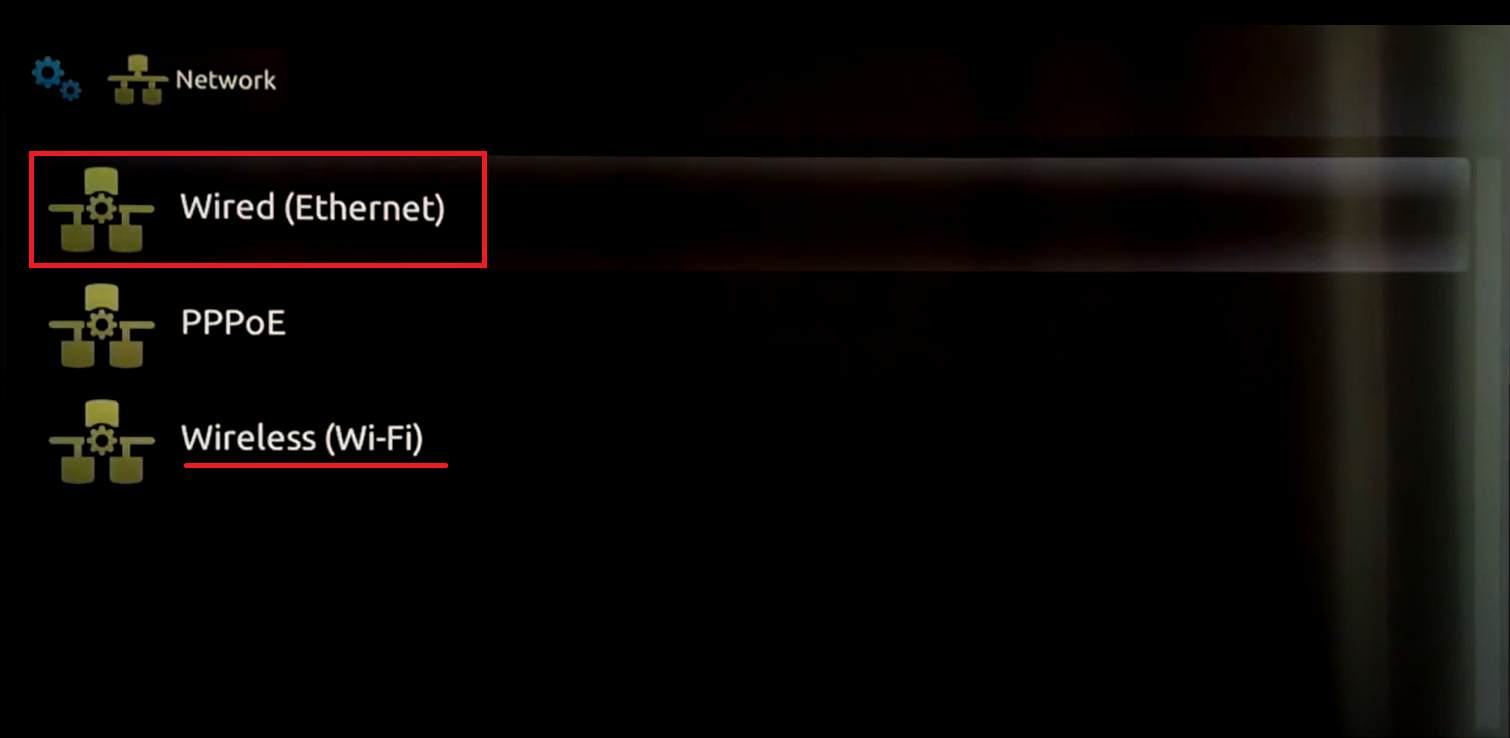
Step 3: In the next tab, find "Auto (DHCP), Manual DNS" and click on it. Now enter the DNS address
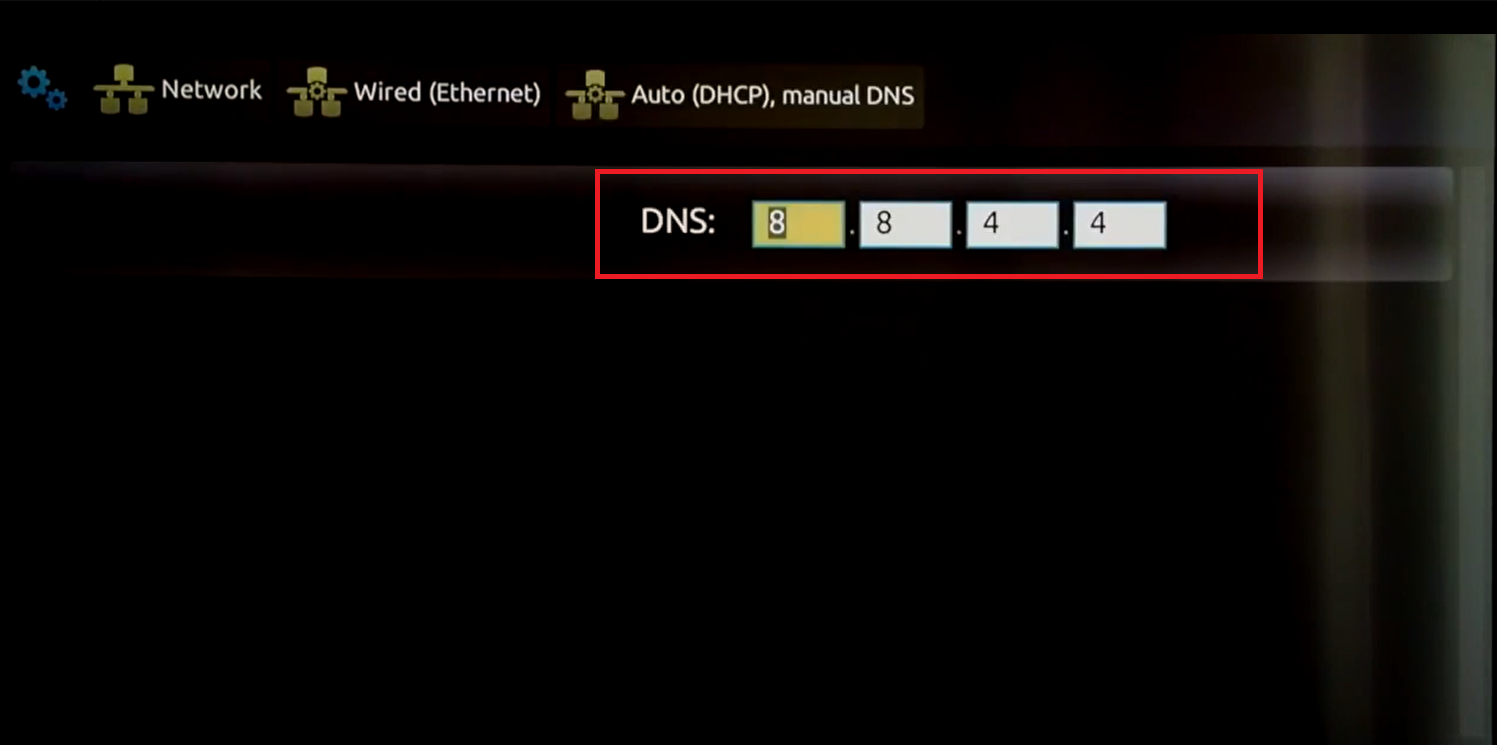
Step 4: Once set, press the back button and "Restart Portal", you're done!